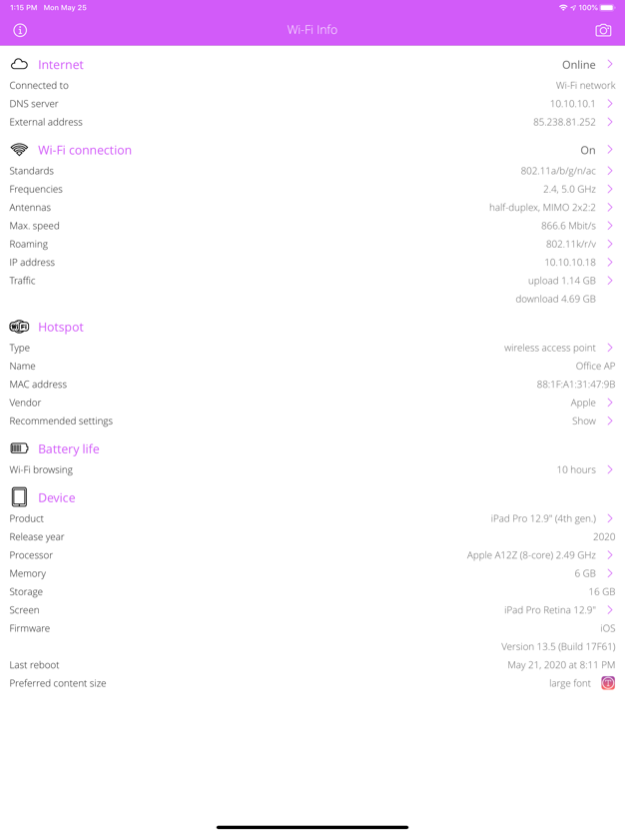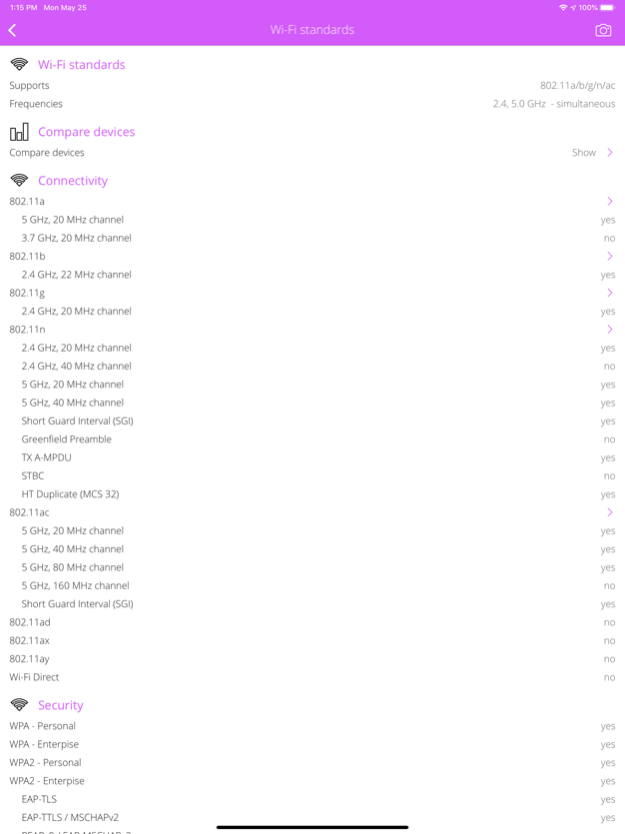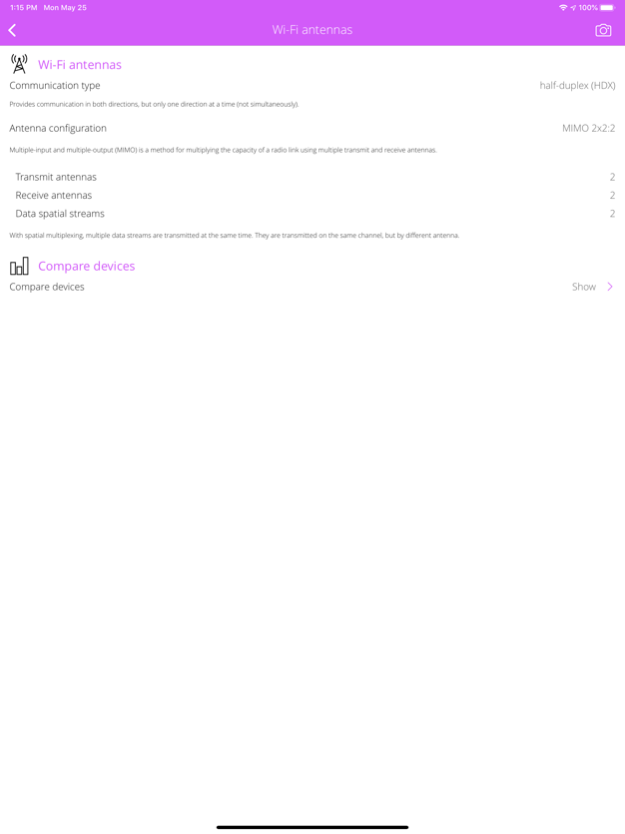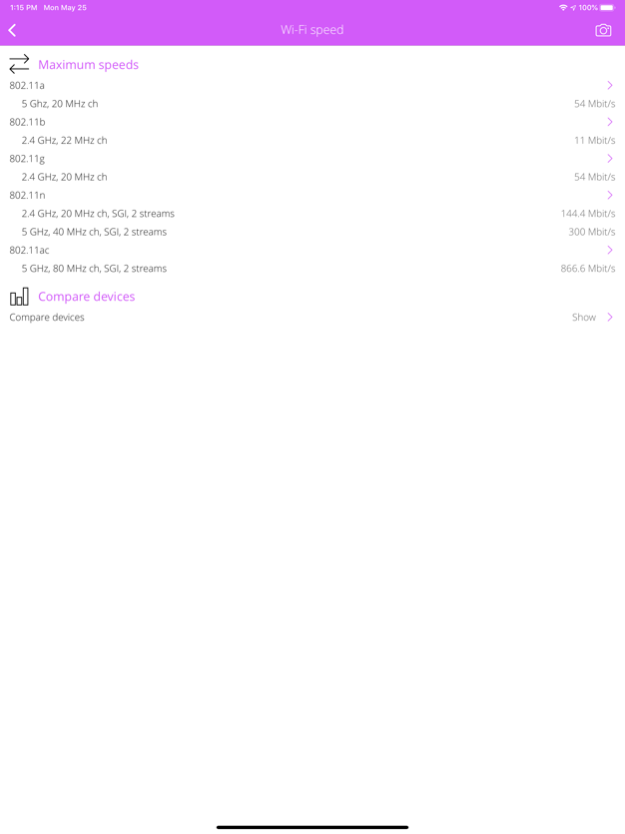Wi-Fi Info 1.22
Continue to app
Paid Version
Publisher Description
Everything you want to know about your WI-FI CONNECTION but were afraid to ask. Wi-Fi Info is a small and useful utility that lets you see detailed information about current Wi-Fi connection from hotspot informations to wireless features and more.
WI-FI ACCESS POINT / HOTSPOT INFO
• Detect hotspot type (wireless access point or ad-hoc connected device).
• Hotspot SSID (service set identification), MAC address, IP address and vendor informations.
WI-FI CONNECTION INFO
• Detect and explain wireless standards supported by your device (802.11a/b/g/n/ac/ad).
• Detect wireless speed-up features (short guard interval, STBC, HT duplicate, etc).
• Detect and explain wireless operation frequencies and channels.
• Detect and explain available antennas, MIMO config, spatial streams.
• Detect and explain Wi-Fi roaming (802.11k/r/v) support.
• Detect wireless security options and modes (WPA standards and EAP modes).
• Detect wireless optimization (WMM) and access features (Wi-Fi Direct, Miracast, Voice).
• Detect max. physical wireless speeds.
• Show Wi-Fi network traffic counters: upload, download, errors, quality of service (QoS) categories.
COMPARE DEVICES
• Compare iPhone, iPad, iPod Touch and Apple TV devices.
• Compare supported Wi-Fi standards and frequencies
• Compare built-in antennas (MIMO config).
• Compare maximum speeds.
WI-FI HARDWARE INFO
• Detect built-in Wi-Fi chip type.
INTERNET INFO
• Show default gateways, IP addresses, networks.
• Show DNS servers, search domain names, local MAC addresses, host name resolve.
• Depth external address analysis: ISP name, autonomous system name, whois, ping, regional internet registry info.
• Full offline MAC vendor database.
DEVICE INFO
• Detect device type and model.
• Detect processor type.
• Detect memory size.
• Detect storage size.
• Detect firmware name, version.
• Detect last reboot time.
REACH UI FEATURES
• Info menu with feedback and privacy settings
• Use the camera icon (upper-right corner) to create and print/send/share a screenshot from the entire page.
• Pull down with your finger to refresh the informations.
• Long press on a cell to copy/print/send/open as/share the cell value.
• Shake your device to refresh the informations.
Oct 7, 2021
Version 1.22
IMPROVEMENTS
• Better UI handling
About Wi-Fi Info
Wi-Fi Info is a paid app for iOS published in the System Maintenance list of apps, part of System Utilities.
The company that develops Wi-Fi Info is Csaba Iranyi. The latest version released by its developer is 1.22.
To install Wi-Fi Info on your iOS device, just click the green Continue To App button above to start the installation process. The app is listed on our website since 2021-10-07 and was downloaded 8 times. We have already checked if the download link is safe, however for your own protection we recommend that you scan the downloaded app with your antivirus. Your antivirus may detect the Wi-Fi Info as malware if the download link is broken.
How to install Wi-Fi Info on your iOS device:
- Click on the Continue To App button on our website. This will redirect you to the App Store.
- Once the Wi-Fi Info is shown in the iTunes listing of your iOS device, you can start its download and installation. Tap on the GET button to the right of the app to start downloading it.
- If you are not logged-in the iOS appstore app, you'll be prompted for your your Apple ID and/or password.
- After Wi-Fi Info is downloaded, you'll see an INSTALL button to the right. Tap on it to start the actual installation of the iOS app.
- Once installation is finished you can tap on the OPEN button to start it. Its icon will also be added to your device home screen.